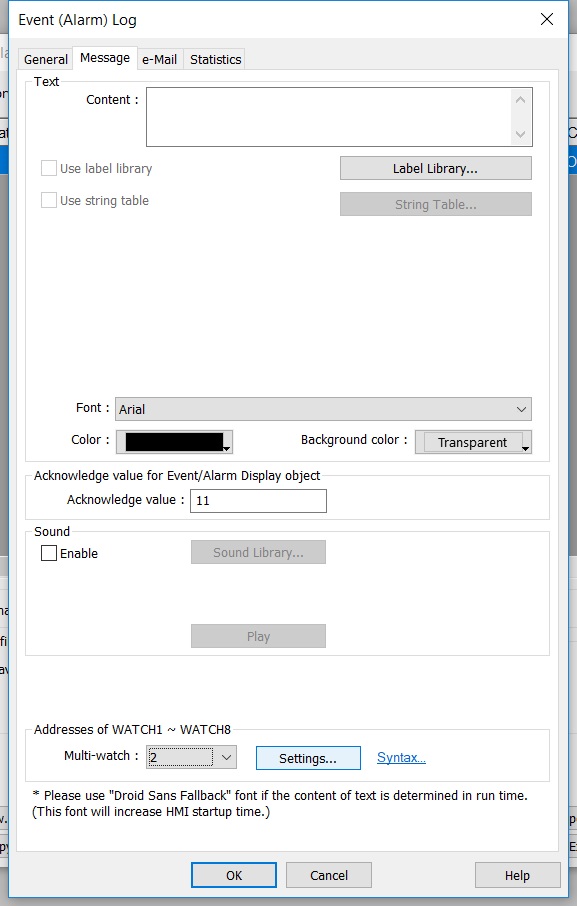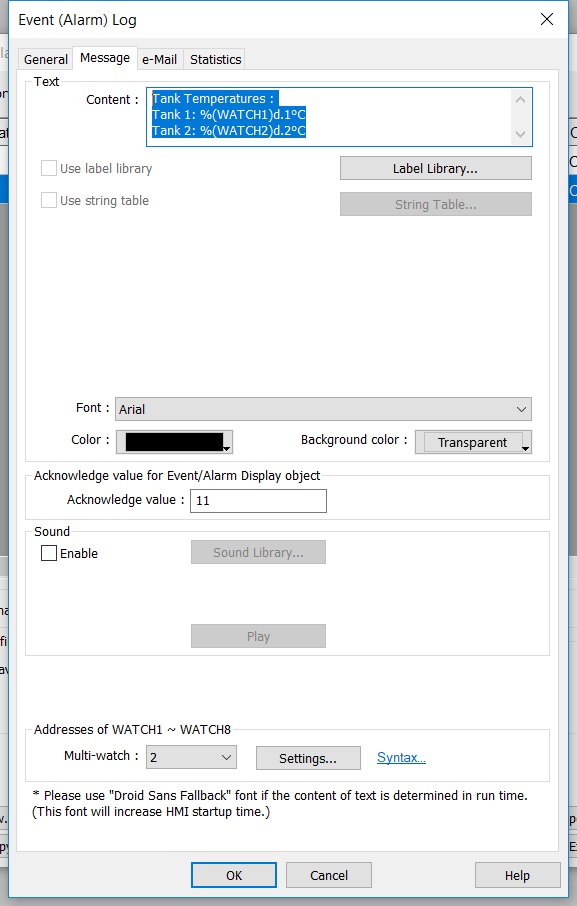Often, when wanting a notification about a process, it is just that, a notification. A simple email reporting a few process values at a given point in time.
In a previous TechTip, we covered sending alarm emails from the Weintek HMI. We can adapt the same approach to send a reporting email too. As usual, I will step through building up a simple example project.
First off, we need to set up the email details. Full details are in the alarm emails TechTip mentioned, previously:
Next, we need to setup an Alarm/Event log:
For this example, we're going to trigger the event with a local bit, LB0:
To add the variables we want to embed into our event, we use "WATCH", select "1" and click "Settings":
In our example, we're using local word LW0 as "WATCH1":
And LW 1 as "WATCH2":
For our demo application, we want to show
Tank Temperatures :
Tank 1: (value of LW 0 to 1 decimal place) °C
Tank 1: (value of LW 1 to 2 decimal places) °C
The syntax used to achieve this is as follows:
Tank Temperatures :
Tank 1: %(WATCH1)d.1°C
Tank 2: %(WATCH2)d.2°C
Next, we're going to configure the email message:
And then choose recipient group, give the email a subject and enter any opening and closing text required:
A basic demo program is available to download here.